Join us today
Refer your friends to Western Union and earn exciting rewards for every successful referral.
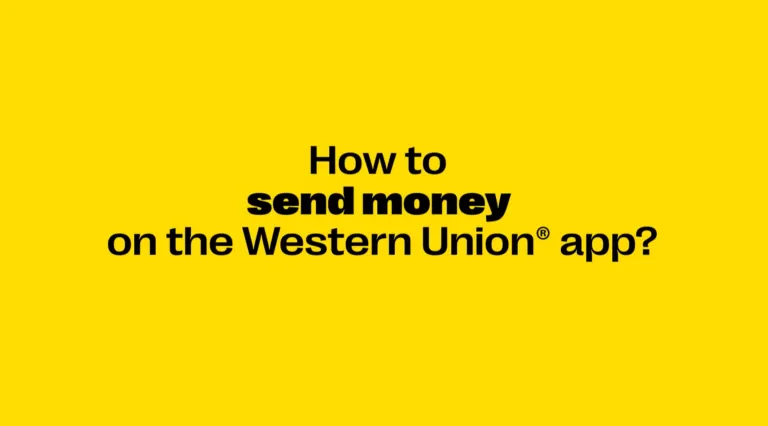
Select the amount and destination to send money internationally or locally to a bank account, mobile wallet¹, or for cash pickup.
Send money online securely with your bank account, credit1, or debit card. You’ll receive an MTCN to track your transfer every step of the way.
More ways to transfer money with Western Union®
Send money
Receive money
Send money on the go with our app
Learn how to send money from the gym, grocery store, or your workplace by downloading the Western Union® app.
Download our money transfer appPay by phone
Transfer money with no fee to bank accounts in certain countries by sending from your own account. You can always find out how much it costs to send money online quickly with our price estimator.
Explore your optionsTransfer money in person
Make money transfers from one of hundreds of thousands of Western Union agent locations around the world.
Search our locationsLoad funds to a mobile wallet
Skip the line and receive money directly to your mobile wallet5. It’s a fast, convenient way to access funds wherever you are.
Learn about mobile walletsGet paid directly to your card
Use the Western Union Prepaid Visa® Card to receive transfers*, get paid, and manage money. No credit check or minimum balance required.
*Only in the US
Apply for your cardGet money sent to your bank
Send and receive money between bank accounts in one to five days, depending on your destination.
Send money to a bank accountSend, spend, and receive money transfers with the Western Union Prepaid Visa® Card
Our fee waiver continues! $0 card purchase, $0 reload, and $0 per transaction fees now through April 30th, 2026.
*Other fees apply, see Cardholder Agreement for details.
The reliable ways to transfer money to bank accounts around the world
Send money to bank accounts around the world the way that works for you: online, with the Western Union® app or in person at an agent location. Choose your country to get started.
Frequently asked questions
How can I transfer money internationally?
It’s easy to send money abroad with Western Union®. Just follow these steps:
- Start by logging in or registering for a free profile. Then click ‘Send now’ to begin your international money transfer.
- Choose a country from the list of destinations and how much you want to send.
- Click on ‘Bank account’ to enter your loved one’s details for the first time. You can easily select their account information if you’ve sent them money in the past.
- Send your money by paying with a credit or debit card1.
- You’ll receive a confirmation email containing a Money Transfer Control Number (MTCN). This helps track your payment.
How do I send money to a bank account?
With our money transfer services, it’s quick and easy to send money online to a bank account. You can transfer money directly to a qualifying account using your credit or debit card1, or a bank transfer. Here’s how to send money this way:
- Log in or register for a free profile and click ‘Send now’ to start your online money transfer.
- Enter the destination and amount you’d like to send. Typical transaction times vary for each destination, but we’ll show you what they are.
- Select ‘Bank account.’ Enter your loved one’s account details3 or choose to send money to a past recipient. The recipient information you’ll need varies by location, but the bank name is mandatory in most countries. Learn more about the information needed for each country.
- Pay with your credit or debit card1 to send the money.
- We’ll send a confirmation email containing a Money Transfer Control Number (MTCN). Share this with your receiver to track the money.
How can I send money online for cash pickup?
This is a fast and convenient option if you need to transfer cash urgently. Send money instantly with a debit card, credit card1, or bank transfer payment. The funds should then be ready for cash pickup in minutes4.
To send money with a credit card or debit card:
- Log in, or register and verify your free profile. Click ‘Send now’ to start your transfer.
- Choose the destination where you’d like to send money and the amount. Select ‘Cash pickup’ and payment by card.
- Enter the name and address of the person you want to transfer money to.
- Pay for your online money transfer with your credit or debit card.
- A confirmation email will be sent to you with a Money Transfer Control Number (MTCN). Share this with your receiver for a fast cash pickup.
Follow these steps to send money from a bank account:
- Log in or register for a free profile. Click ‘Send now’ to start the online money transfer
- Enter your destination and the amount you’d like to send with a bank account. Select ‘Cash pickup.’
- Link your checking account to your Western Union® profile (US accounts only).
- The final step to send your money is verifying your bank account.
- We’ll send a confirmation email with a tracking number for your transaction, called a Money Transfer Control Number (MTCN). Share this with your receiver for a fast cash pickup.
Can I send money online to a mobile wallet5?
You can send money online directly to a mobile wallet if the recipient has a compatible mobile wallet in a participating country.
Transfer money to a mobile wallet with these easy steps:
- Before you attempt to send money, check the available destination countries and mobile providers.
- Log in or register for a free profile. Click ‘Send now’ to start your transfer.
- Choose to send money ‘To a mobile wallet,’ then enter the destination and transfer amount. Limits may vary.
- Enter your friend or family member’s name and phone number.
- Pay to transfer the money with your checking account or credit or debit card1. A confirmation text notification will be sent to both you and the receiver when the money is delivered.
How can I send money to a Western Union location?
To send money online for pickup at a Western Union location:
- Log in or register for a free profile and click ‘Send now’ to start a new transfer.
- Pick your destination and transfer amount. Choose ‘Cash pickup.’
- Enter your recipient’s details.
- Complete your payment method of choice.
- You and your receiver can use the Money Transfer Control Number (MTCN) to track the funds.
What is the best way to send money internationally?
The best way to send money internationally depends on your needs. Western Union offers convenient bank transfers, cash pickups, and mobile wallet options to make your international money transfers easy and reliable.
How do I send money online with the Western Union app?
Transfer money on the go to a bank account, for cash pickup, or to a mobile wallet1 with the help of our app. Just follow these steps to send money instantly:
- If you already have the Western Union® app, log in with Touch ID or your credentials.
- If you’re a new user, download the app through the Apple App Store or Google Play Store. Then follow the steps to register a profile with your email address for free. Use your driver’s license, passport, or government-issued ID to verify your profile.
- Start your money transfer by entering the destination and amount you’d like to send. Choose the payout method that works best for you and your recipient: Send money directly to a bank account, for cash pickup, or to a mobile wallet, depending on your receiver’s country. Then enter your receiver’s details.
- Pay for your online money transfer with a credit or debit card1, or with your bank account.
- We’ll provide a Money Transfer Control Number (MTCN) for each transaction, which you can share with your receiver to track the funds. Whenever you send money to a mobile wallet, both you and your receiver will get a text notification once the funds are delivered.
How can I send money to an inmate?
You can send money online to a loved one serving time at a US correctional facility. Learn how to send money to an inmate.
1 Additional third-party fees might apply.
3 Please make sure that the receiver’s name accurately matches the details of the bank account owner. (Account details may vary by country.)
4 Funds may be delayed or services unavailable based on certain transaction conditions, including amount sent, destination country, currency availability, regulatory issues, identification requirements, Agent location hours, differences in time zones, or selection of delayed options. For mobile transactions funds will be paid to receiver’s mWallet account provider for credit to account tied to receiver’s mobile number. Additional third-party charges may apply, including SMS and account over-limit and cash-out fees. See the transfer form for restrictions.
5 Funds will be paid to receiver’s mWallet account provider for credit to account tied to receiver’s mobile number. Additional third-party charges may apply, including SMS and account over-limit and cash-out fees. Funds availability subject to terms and conditions of service. See Mobile Form for Restrictions.


